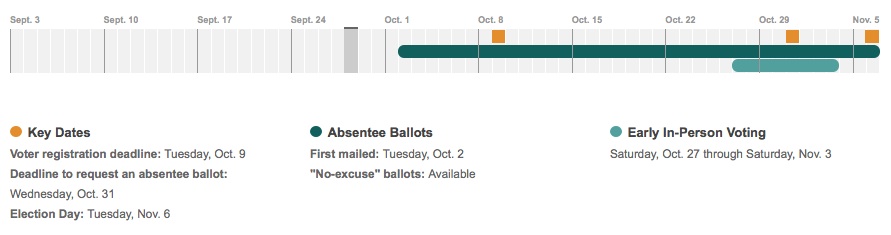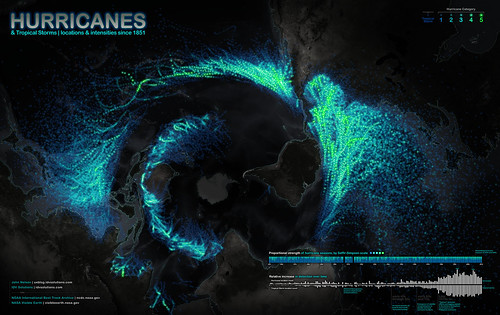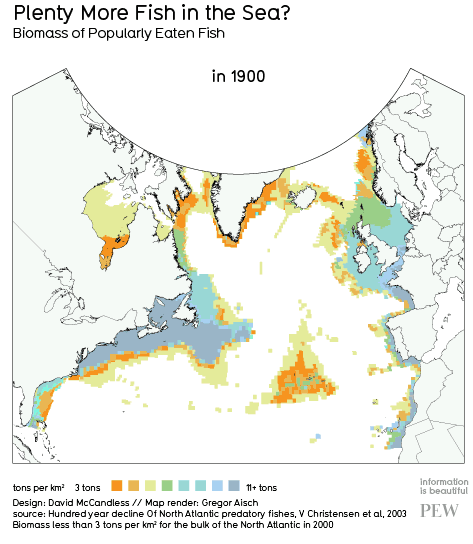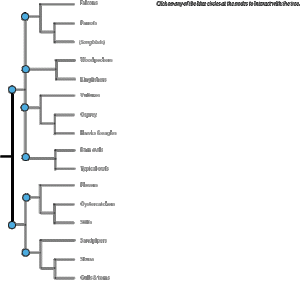I’ve recently had a proposal accepted to present some research at the upcoming American Geophysical Union conference. I have to say that I never really pictured myself presenting at an AGU meeting, what with not being a geologist and all 🙂 But since I’m working on the communication of sea level rise, it’s actually a good fit for this project. At any rate, I think it’ll be an interesting presentation. Here’s the abstract; my coauthors are Denise DeLorme (UCF-Communication) and Scott Hagen (UCF-Civil, Envtl. & Construction Engineering):
Building Stories about Sea Level Rise through Interactive Visualizations
Digital media provide storytellers with dynamic new tools for communicating about scientific issues via interactive narrative visualizations. While traditional storytelling uses plot, characterization, and point of view to engage audiences with underlying themes and messages, interactive visualizations can be described as “narrative builders” that promote insight through the process of discovery (Dove, G. & Jones, S. 2012, Proc. IHCI 2012). Narrative visualizations are used in online journalism to tell complex stories that allow readers to select aspects of datasets to explore and construct alternative interpretations of information (Segel, E. & Heer, J. 2010, IEEE Trans. Vis. Comp. Graph.16, 1139), thus enabling them to participate in the story-building process. Nevertheless, narrative visualizations also incorporate author-selected narrative elements that help guide and constrain the overall themes and messaging of the visualization (Hullman, J. & Diakopoulos, N. 2011, IEEE Trans. Vis. Comp. Graph. 17, 2231).
One specific type of interactive narrative visualization that is used for science communication is the sea level rise (SLR) viewer. SLR viewers generally consist of a base map, upon which projections of sea level rise scenarios can be layered, and various controls for changing the viewpoint and scenario parameters. They are used to communicate the results of scientific modeling and help readers visualize the potential impacts of SLR on the coastal zone. Readers can use SLR viewers to construct personal narratives of the effects of SLR under different scenarios in locations that are important to them, thus extending the potential reach and impact of scientific research. With careful selection of narrative elements that guide reader interpretation, the communicative aspects of these visualizations may be made more effective.
This presentation reports the results of a content analysis of a subset of existing SLR viewers selected in order to comprehensively identify and characterize the narrative elements that contribute to this storytelling medium. The results describe four layers of narrative elements in these viewers: data, visual representations, annotations, and interactivity; and explain the ways in which these elements are used to communicate about SLR. Most existing SLR viewers have been designed with attention to technical usability; however, careful design of narrative elements could increase their overall effectiveness as story-building tools. The analysis concludes with recommendations for narrative elements that should be considered when designing new SLR viewers, and offers suggestions for integrating these components to balance author-driven and reader-driven design features for more effective messaging.
I’ll also be presenting a poster at the upcoming Sea Level Rise Summit, related to a major research project that the CHAMPS Lab is currently involved in. My coauthors are Scott Hagen and the EESLR-NGOM team. My role here will be to describe the unique aspects of this project, which I’ve recently become involved in:
The Coastal Dynamics of Sea Level Rise: A Case Study Approach
This presentation describes the Ecological Effects of Sea Level Rise-Northern Gulf of Mexico (EESLR-NGOM) project, an integrated field observation and modeling study that will predict how sea level rise (SLR) interacts with coastal hydrology to affect different marsh and coastal species. This multidisciplinary project builds on lab and field experiments and observations to inform a suite of predictive computer models. The project combines models of water circulation, overland flow, coastal hydrodynamics, and sediment transport. Models and ground-based assessments will provide forecasts of intertidal marsh evolution and inform marsh, seagrass, and oyster habitat models. The ultimate predictions will include the impact of SLR on intertidal marshes, oysters, and submerged aquatic vegetation at the three National Estuarine Research Reserves (NERRs). Science team members are working with coastal resource managers to ensure that project results and decision support tool products are useful to them. Partners include: Univ. of Central Florida; Florida State Univ.; Univ. of South Carolina; Apalachicola, Grand Bay and Weeks Bay NERRs; and Dewberry.